Background
Traditionally, users had to come to Tableau in order to view or take action on their data. The barrier to opening Tableau might be tolerable for Analysts who, for them data is their job, however, for Business Users (people who leverage data for a portion of their job, but whose main focus is not data analysis) the barrier of going to Tableau is too high. These Business Users make up over 60% of Tableau’s licensed users yet they historically remain largely disengaged. To reach all people with data, data must be integrated and present in daily workflows. Data needs to reach the right people at the right time in the right place.
In the last few years, companies have been moving conversations out of email and into more real time collaboration tools such as Slack and MS Teams. These tools improve speed of decision making with a more real-time context for people to collaborate and discover new information. They can also be used to deliver more consistent business outcomes by structuring repetitive tasks. There is a need for Tableau to integrate with 3rd party collaboration tools to make it easier for our customers to consume, converse, and take actions around data. Integrating Tableau in Slack removes the burden of opening Tableau for one-off tasks, puts data directly where conversations are already happening, and provides an easy entry point back to Tableau to take quick action if needed.
Additionally, with Salesforce’s acquisition of Slack in 2020, Salesforce is betting on Slack to become the Digital Headquarters and the Unified Engagement Layer for teams collaborating and communicating around data.
My Role
I led all UX Design efforts of this project, which included:
- Working very closely with our researcher to identify and prioritize the needs of our users
- Led user studies and stakeholder interviews that helped our cross-functional team to identify the scope and requirements of the project
- Working very closely with our researcher to identify and prioritize the needs of our users
- Led user studies and stakeholder interviews that helped our cross-functional team to identify the scope and requirements of the project
- Led the vision and delivered a Northstar prototype
- Worked closely with the PMs to identify the requirements and roadmap
- Co-led with our UX Researcher prioritization workshops
- Designed end-to-end flows for the different Slack Integration efforts
- Designated as the Slack Integration Designer at Tableau and acted as the point of contact and consultant for all design feature teams working on Slack Integration work.
- Worked closely with the PMs to identify the requirements and roadmap
- Co-led with our UX Researcher prioritization workshops
- Designed end-to-end flows for the different Slack Integration efforts
- Designated as the Slack Integration Designer at Tableau and acted as the point of contact and consultant for all design feature teams working on Slack Integration work.
Research
Internal Stakeholder Interviews
As a first step, I co-led with our UX Researcher a listening tour: we interviewed 17 internal stakeholders to hear how people are envisioning the Tableau Slack integration work and what the deliverables should be.
Internal Stakeholders Listening Tour
Customer Interviews & Studies
We conducted multiple research studies over a course of a few months to better understand how people collaborate and communicate on the different real-time collaboration platform. The research team spent a lot of time identifying all the different jobs that a Business User is looking to accomplish with data. I worked closely with the research team to look at these jobs as they relate to Slack Integration.
Participants shared their experience, thoughts and pain points around using real-time collaboration tools for data conversations.
Identifying some of the top use cases and needs of our different customer segments
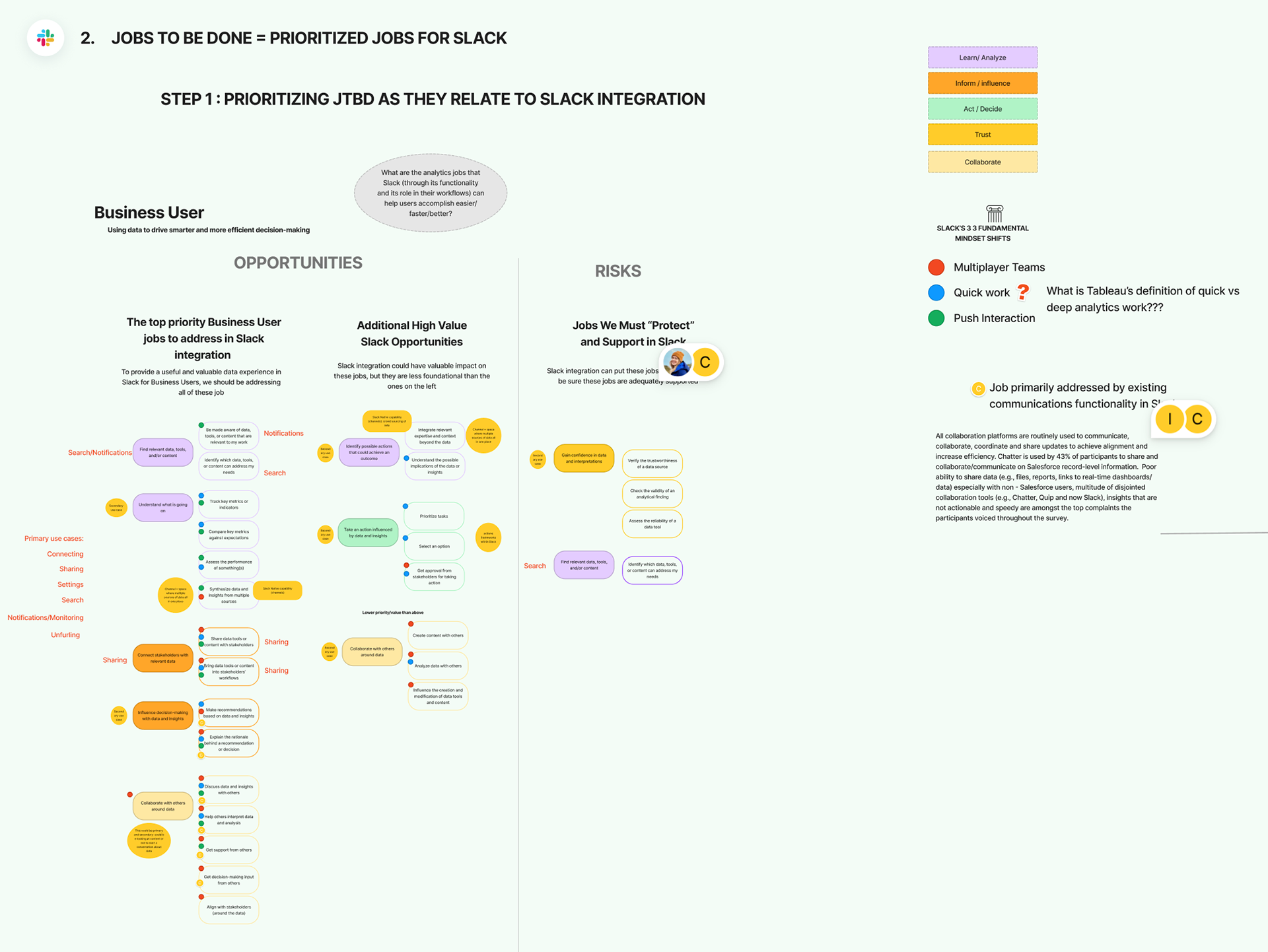
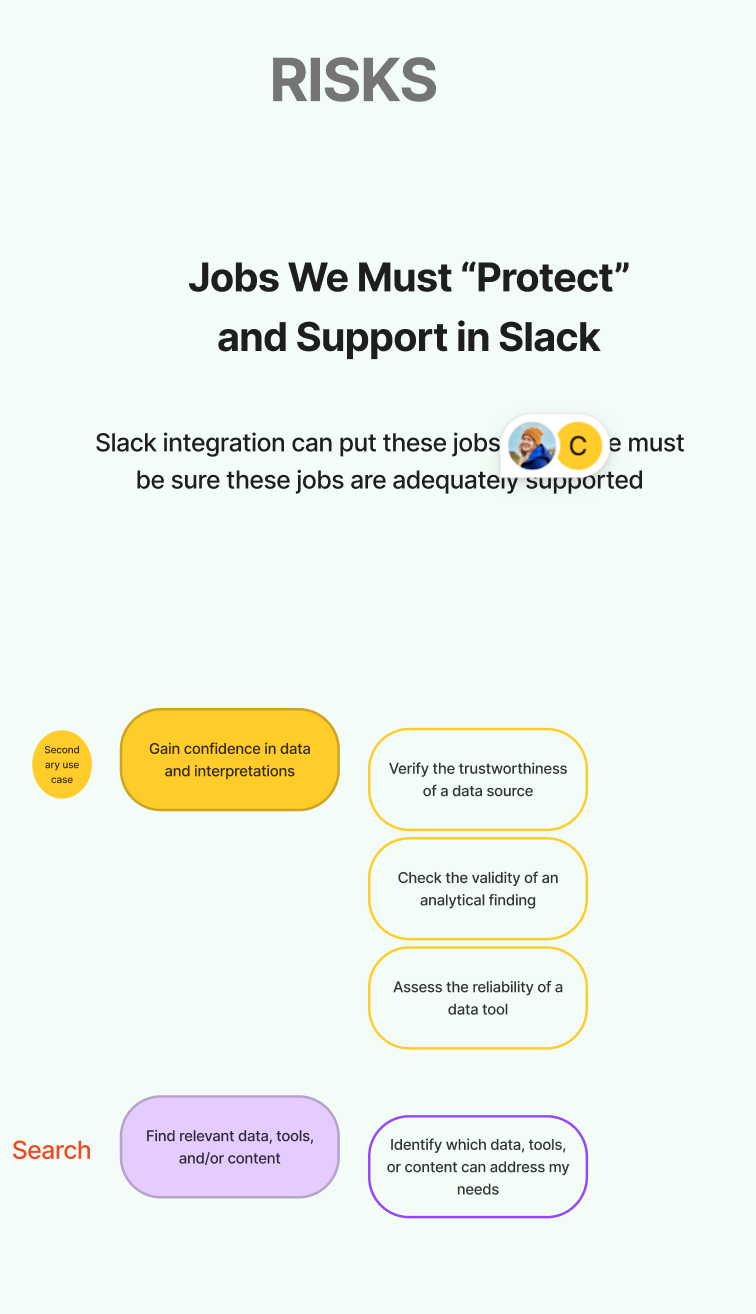
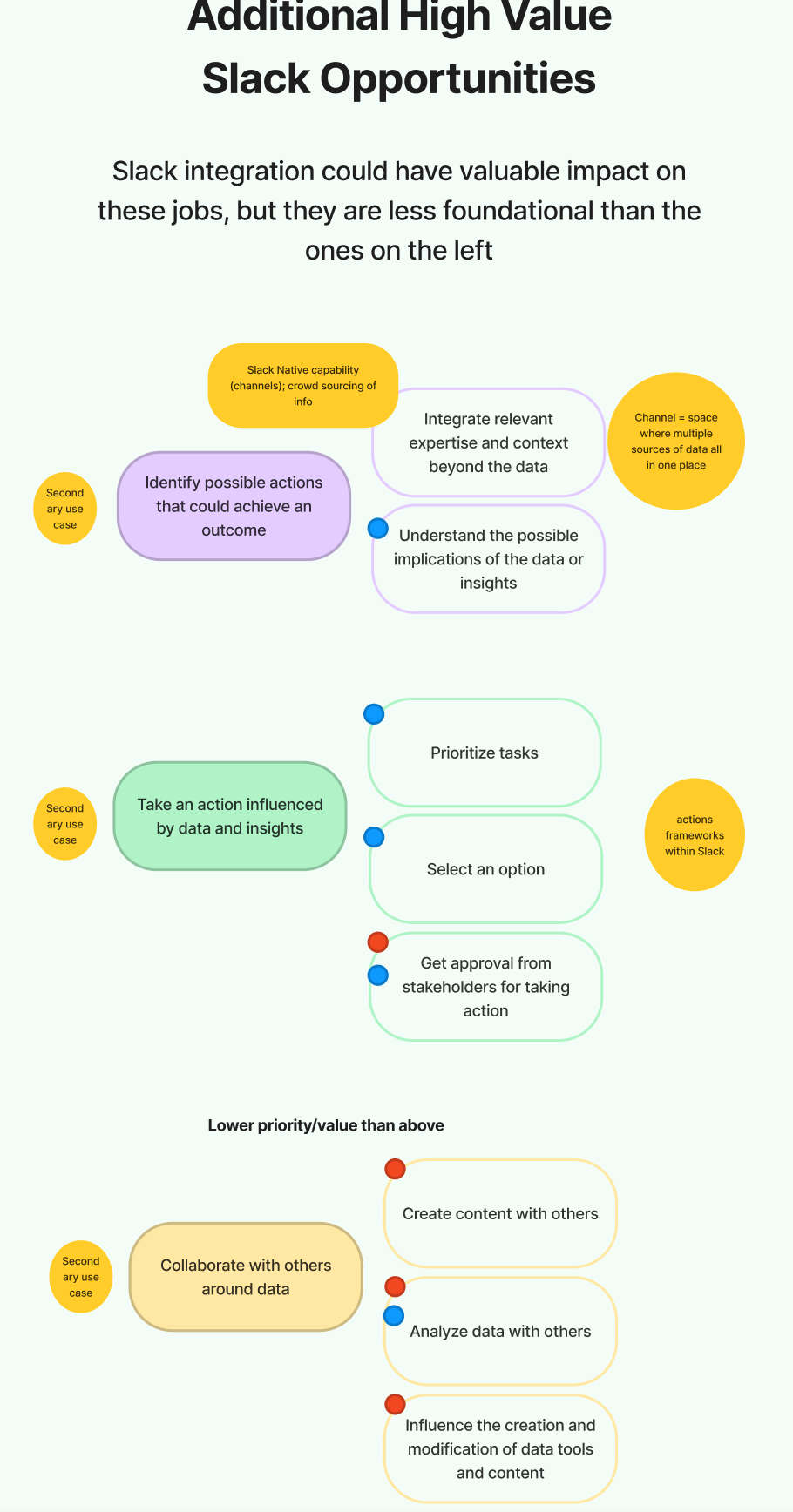
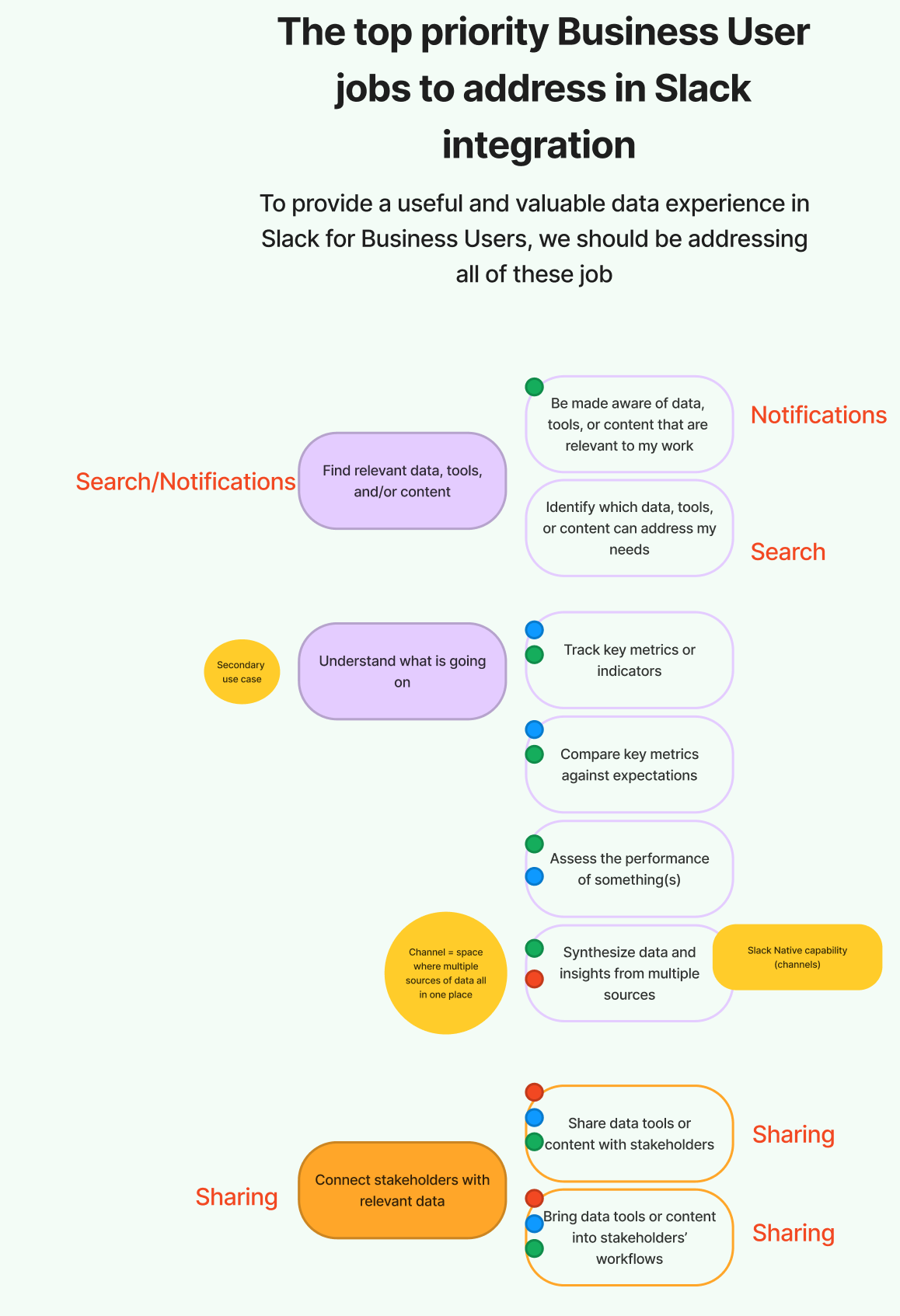
Solution
The solution was to design, build and maintain a Slack Integration Platform that would enable feature teams at Tableau to build integrations that would require bidirectional communication between Slack and Tableau. The Slack Integration Platform enables Tableau developers to build integration features with Slack, easily, at scale.
From a UX perspective, we delivered quite a few UX and Design artifacts to support this Slack Integration Platform effort. Some of these deliverables included:
Our Slack Integration Vision:
We delivered a unified UX vision to all Slack integration work that included our Northstar vision, guidelines, principles, and best practices to help UX designers who were tasked in working on Slack Integration projects. By providing our holistic Tableau Slack Integration story, we allowed stakeholders to evaluate our capabilities in executing on our vision:
- Do we have the underlying connections in Tableau to make this real? If not, what’s missing?
- Any dependencies?
- What kind of investing do we want to do?
- Creating priority lists with partner team
From a UX perspective, we delivered quite a few UX and Design artifacts to support this Slack Integration Platform effort. Some of these deliverables included:
Our Slack Integration Vision:
We delivered a unified UX vision to all Slack integration work that included our Northstar vision, guidelines, principles, and best practices to help UX designers who were tasked in working on Slack Integration projects. By providing our holistic Tableau Slack Integration story, we allowed stakeholders to evaluate our capabilities in executing on our vision:
- Do we have the underlying connections in Tableau to make this real? If not, what’s missing?
- Any dependencies?
- What kind of investing do we want to do?
- Creating priority lists with partner team
Design Tenents:
1. INTEGRATE (!)
Don’t reinvent the wheel; Prioritize leveraging the existing platform’s ecosystem rather than adding a new entity, pattern or flows; Align with how the users use the product today
2. Increase Efficiency
Reduce the time to insight; Increase customer efficiency by meeting customers where they are at
3. Reduce Complexity
Reduce existing data complexities by minimizing noise on all touchpoints; Ensure data is easily consumable by all users; Remove redundancy
4. Flexibility
We have to design with scalability and variability in mind
5. Privacy / Security
Respect Tableau’s Privacy and Security model
5. Inclusive and Accessible Design
Don’t reinvent the wheel; Prioritize leveraging the existing platform’s ecosystem rather than adding a new entity, pattern or flows; Align with how the users use the product today
2. Increase Efficiency
Reduce the time to insight; Increase customer efficiency by meeting customers where they are at
3. Reduce Complexity
Reduce existing data complexities by minimizing noise on all touchpoints; Ensure data is easily consumable by all users; Remove redundancy
4. Flexibility
We have to design with scalability and variability in mind
5. Privacy / Security
Respect Tableau’s Privacy and Security model
5. Inclusive and Accessible Design
End-to-end User Journey
Slack Integration Use Cases and our Platform Working Model:
As the lead UX Designer of the core Slack Integration team, I led an exercise to identify the primary Slack Integration use cases and flows that I owned. These primary use cases are the foundational features and flows, they do not have any dependencies on each other; they stand on their own. These primary use cases will not have dead ends because they will be supported by the secondary use cases that different feature teams will design and build.
Flows of the Primary Use Cases
Northstar vision for Tableau Slack Integration
Tableau Slack Authentication Flow
One of the primary flows that my team (the core Tableau Slack Integration team) owned is the authentication flow. This is a foundational piece that provides the ability for Slack and Tableau to reach each other to send information and data. I worked closely with the authentication feature team (including their UX Designer) to map out the full end-to-end authentication flows. These flows had hand offs from Slack to Tableau and from Tableau back to Slack that needed to respect Tableau's permissioning and security models.
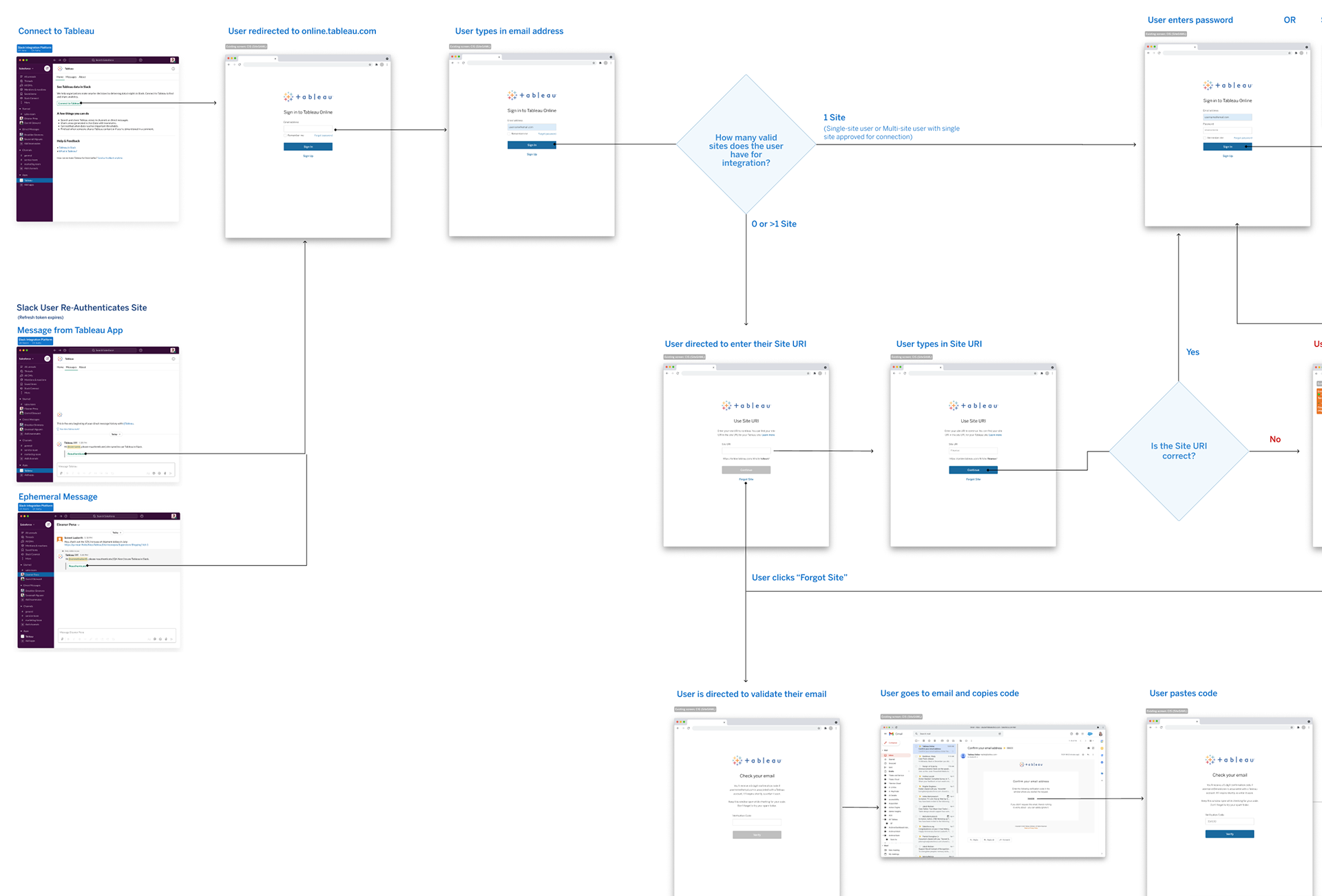
Tableau - Slack authentication flow
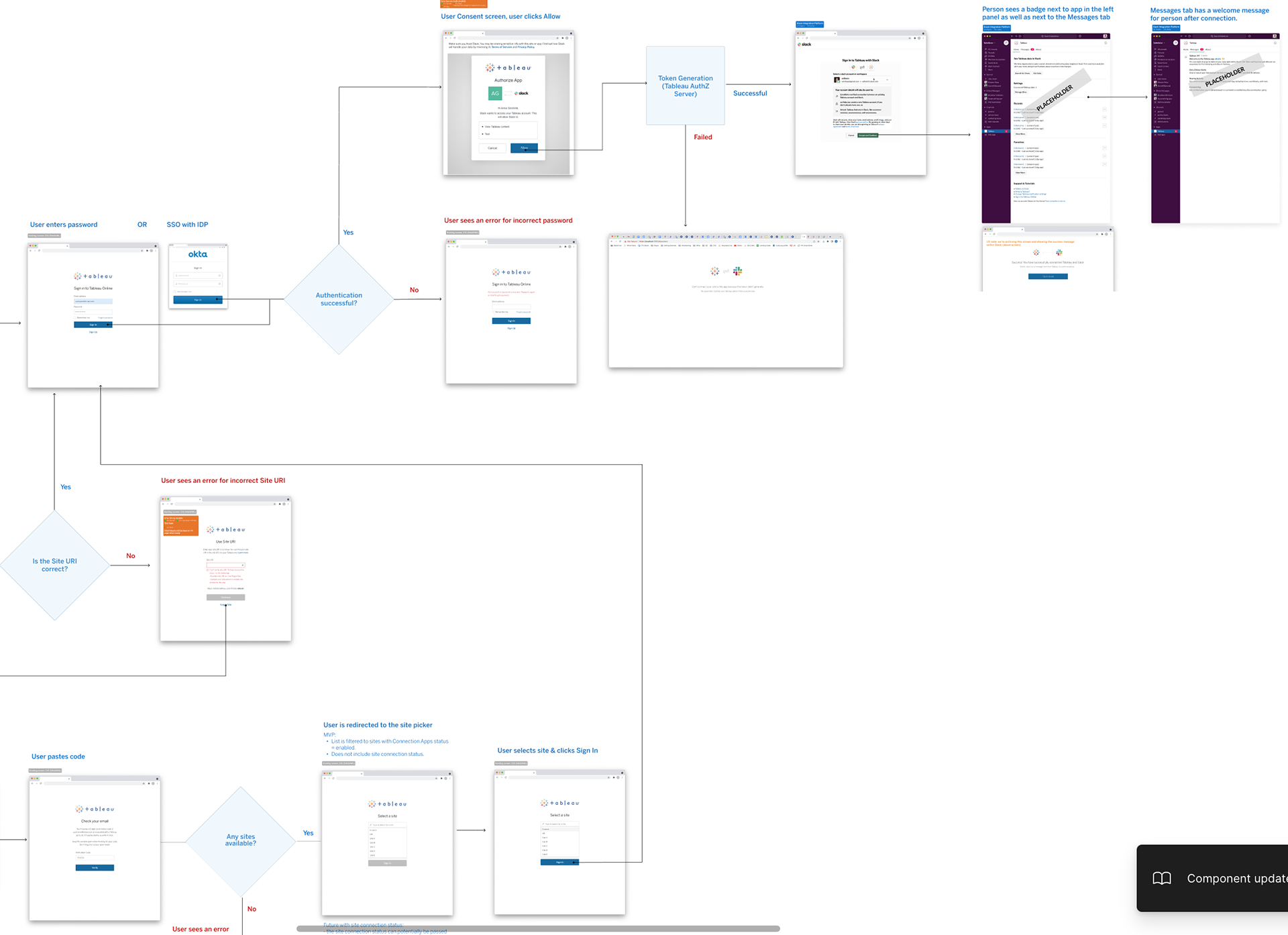
Tableau - Slack authentication flow
Notifications in Slack
One of our first deliverables on our roadmap to reach all people with data was to send different notification types to someone from the Tableau site to them in their Slack workspace. This makes it easier for an Analyst to distribute data and insights to the right groups and individuals in a timely and actionable manner. We enabled 3 different types of notifications in Slack: when someone is AtMentioned in a dashboard/view, when someone shared content with you, and for data driven alerts.
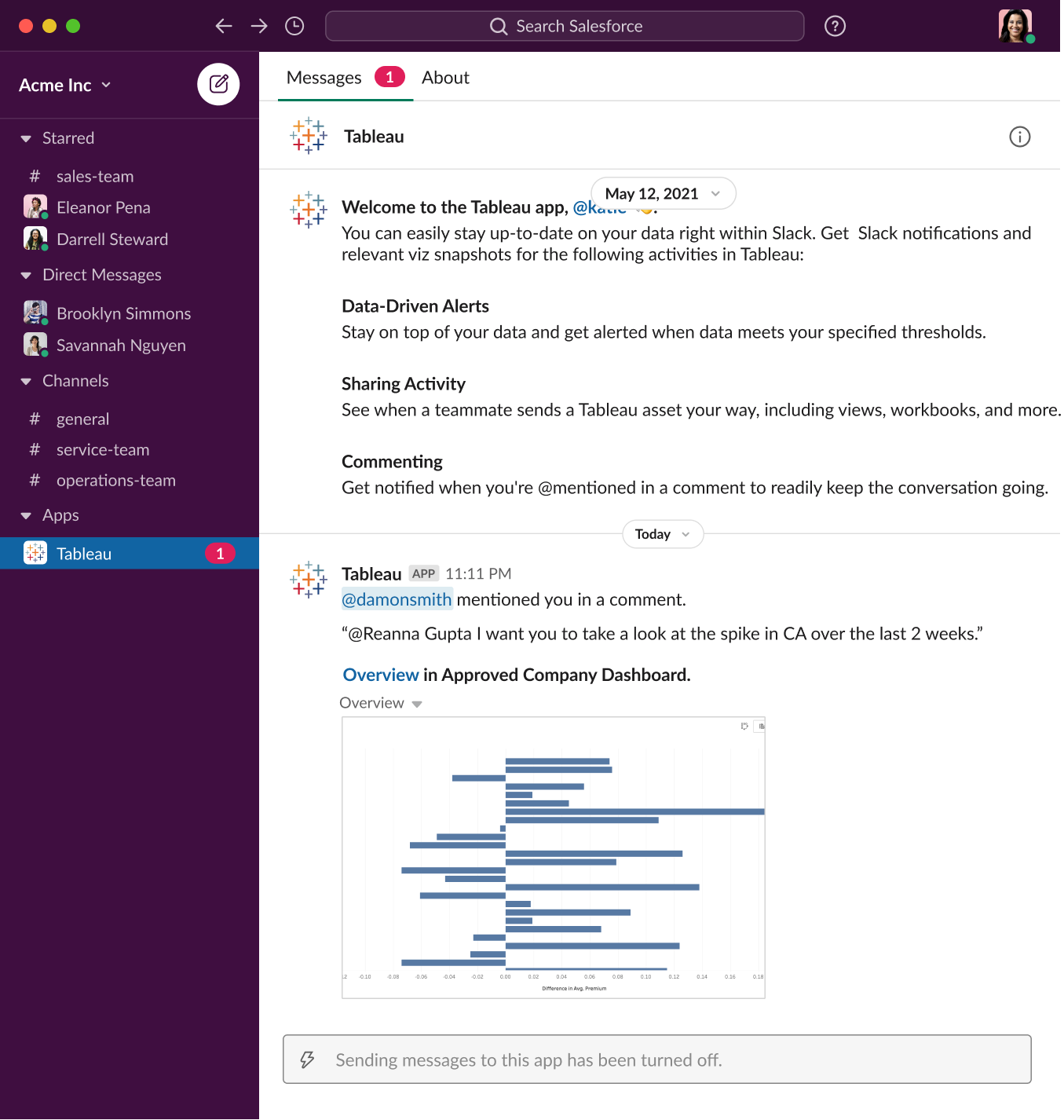
Notification when someone mentions you on a view
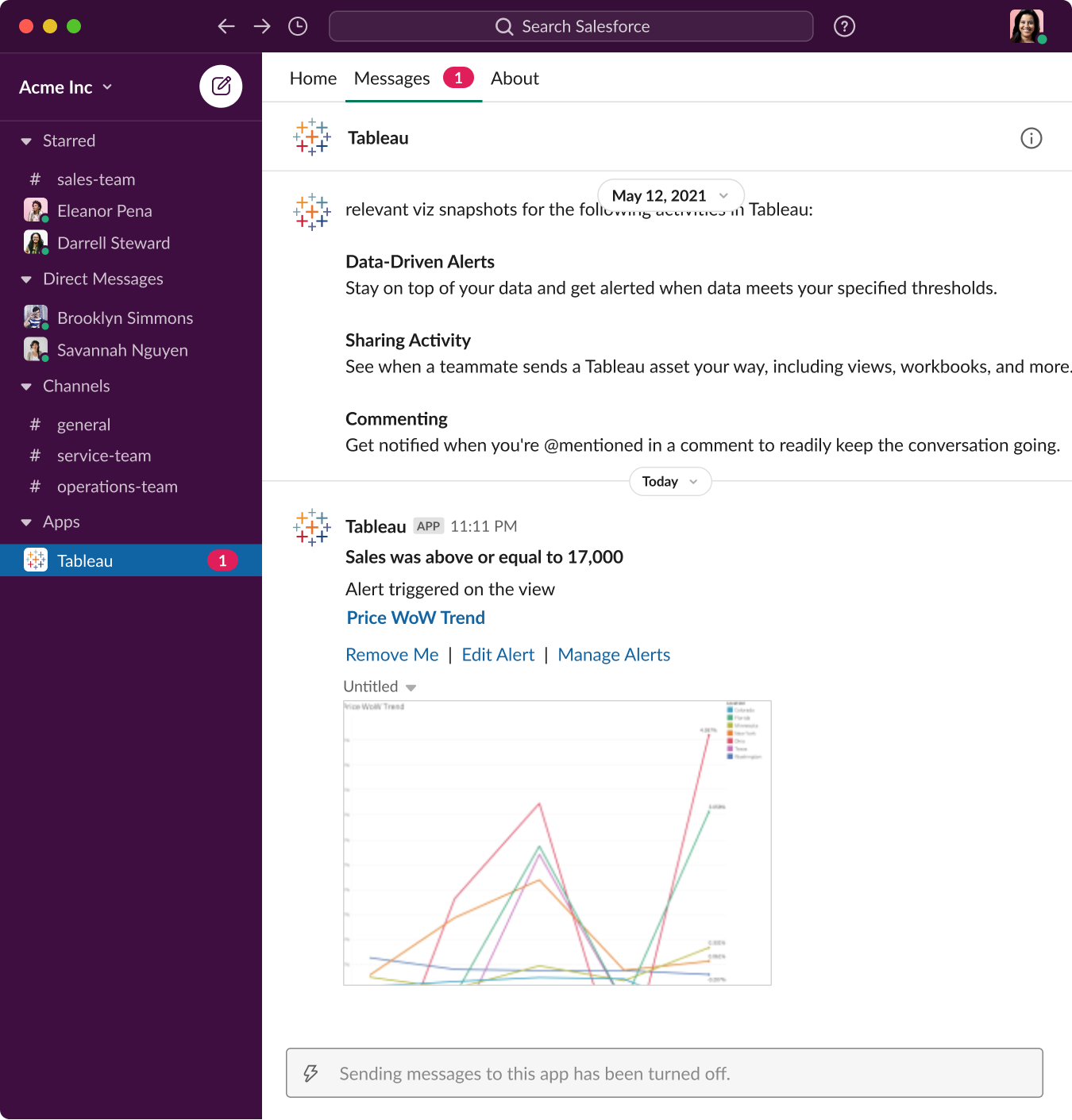
Notification about a Data Driven Alert
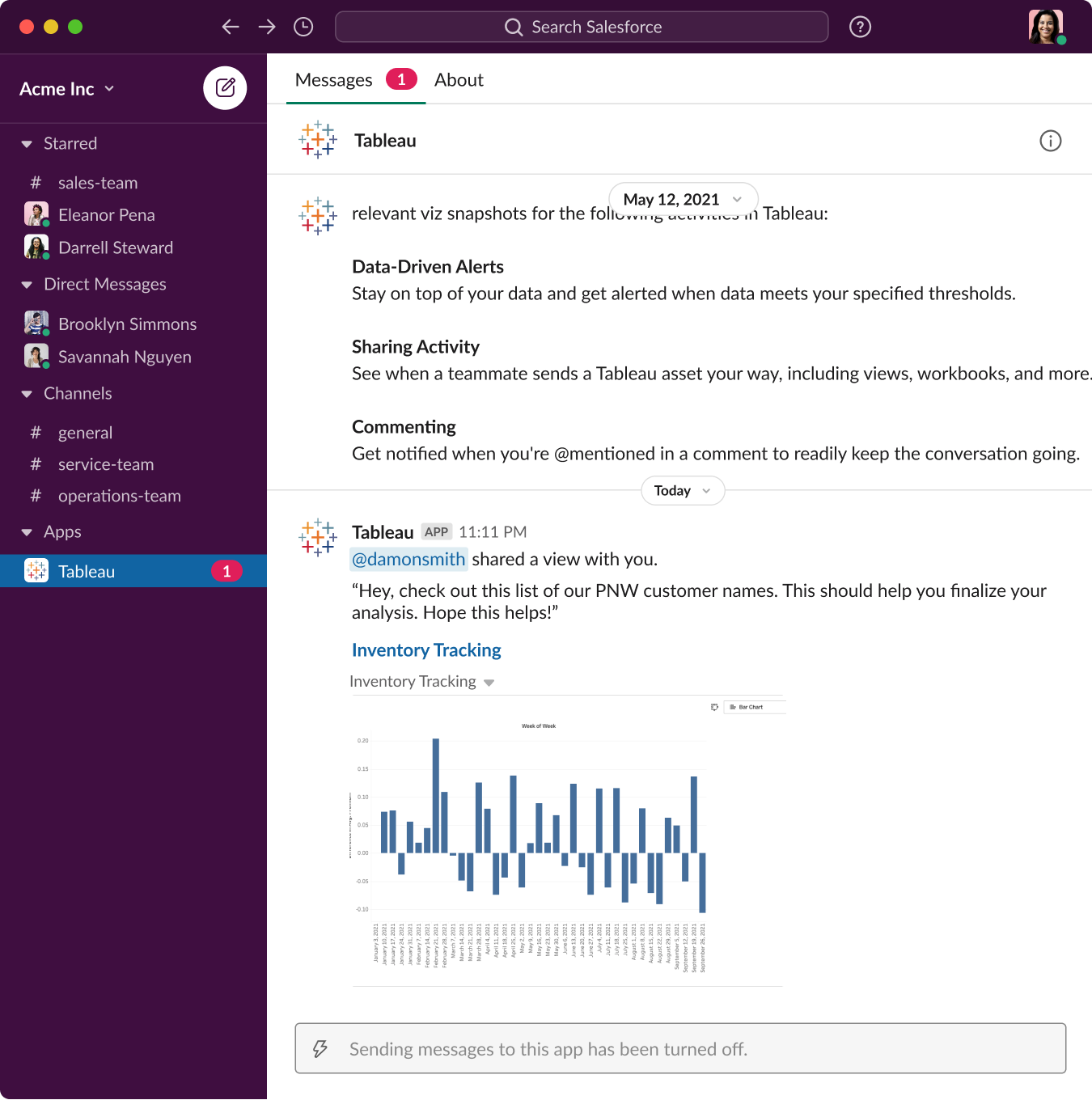
Notification when someone shares a Tableau view with you
Link Unfurling
Another primary feature that we launched was to provide previews for shared links, or link unfurling. This is the default treatment for links posted into Slack. When a link is spotted, Slack crawls it and provides a simple preview. This preview provides people additional context of the shared link. Additionally, the link unfurling technology is foundational in Slack to support some of our other features such as previewing content in a search query in Slack.
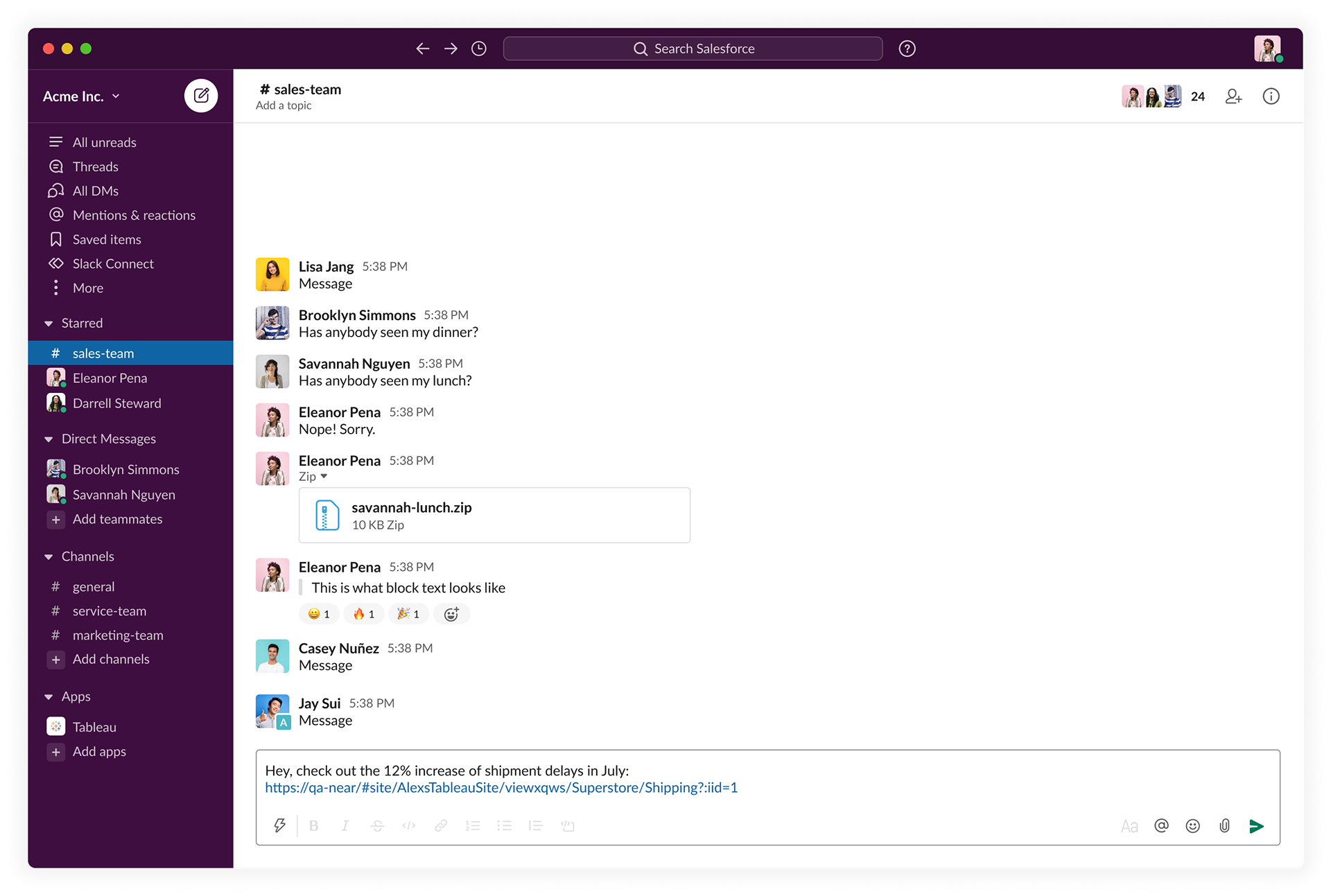
Our customers are now able to share previews of the Tableau content they share in a Slack channel
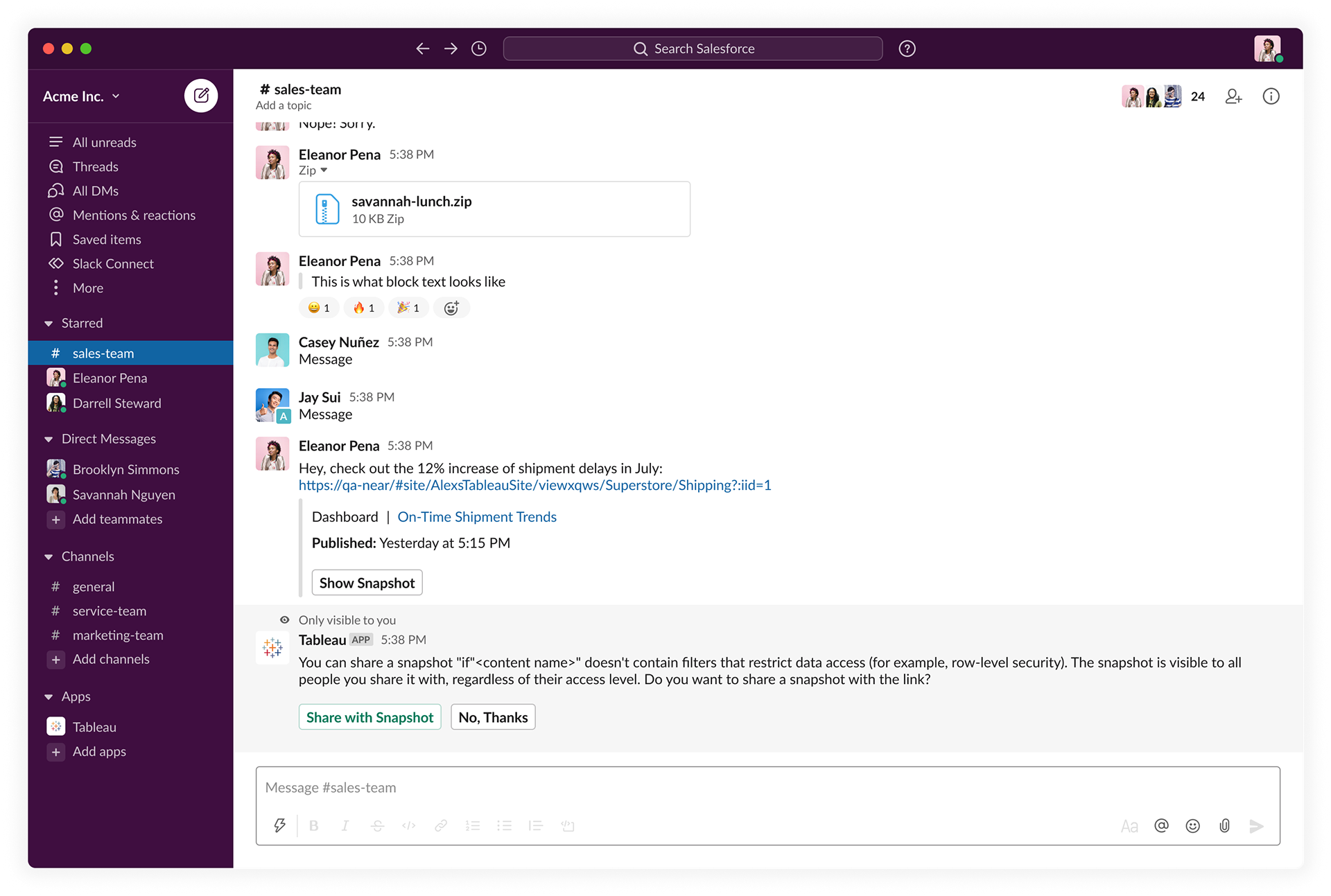
We allow our customers to share Tableau content with or without preview
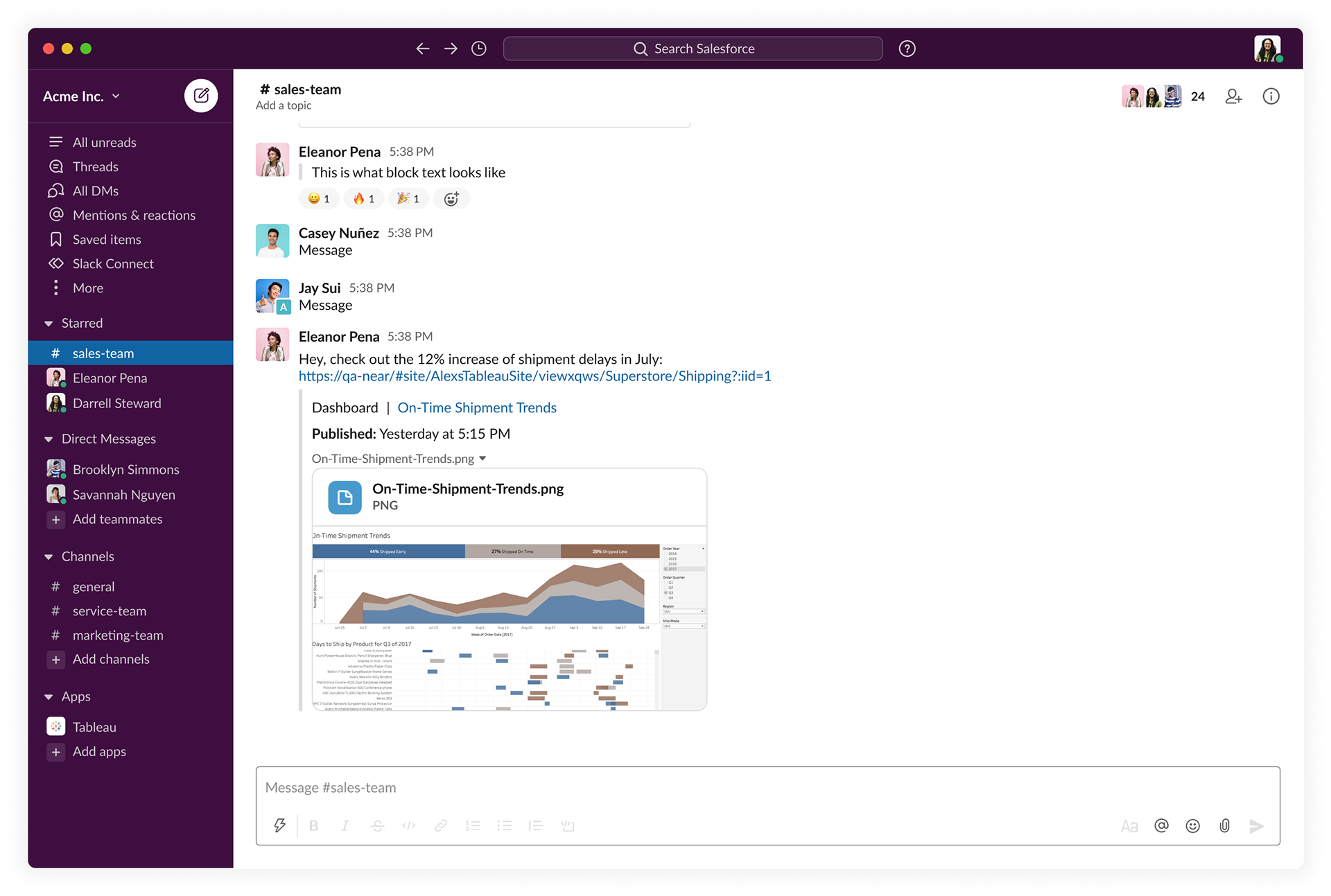
Tableau link unfurled
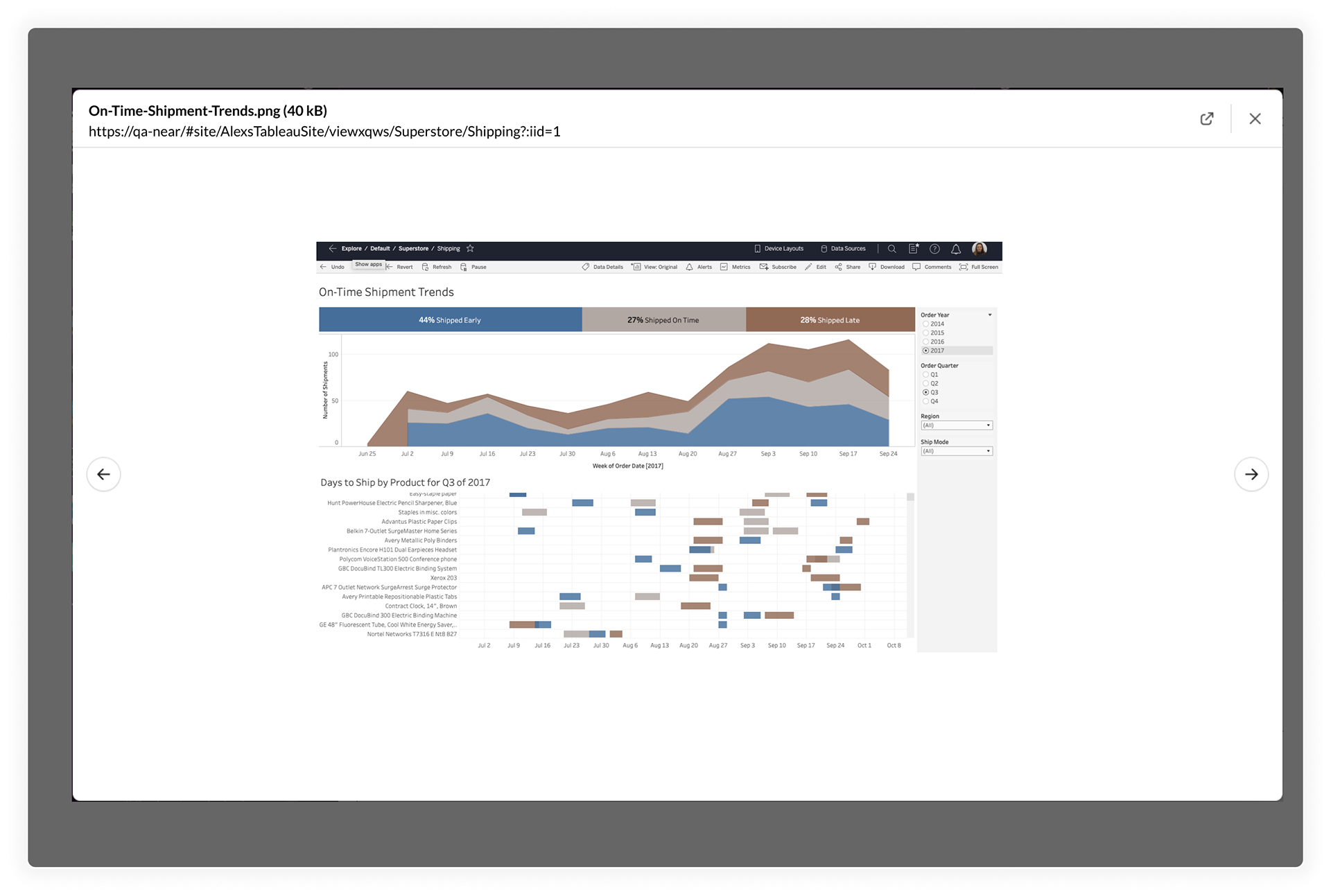
All team members in the channel can see and enlarge the preview
Search Tableau Views and Workbooks in Slack
One of our research findings revealed that users want to search data assets in a single place. Creating a unified, in-context flow for engaging with analytics on desktop and mobile via Slack to find, access, and collaborate on different content types will drastically enhance our users' experience working with data and insights.
In order to allow our users to search Tableau content within Slack, we have to build a Public Search REST API that will meet the needs of developers building search experiences based upon Tableau content. This new API method will enable developers to query various Tableau Server resources, including workbooks and views, to meet the diverse needs of our end users.
With the Tableau Search in Slack, customers will be able to:
- Dig into known analytical content with confidence and speed.
- Discover content in a particular domain with ease and confidence.
- Users will be able to easily find a Tableau view from within Slack and share it with a channel or in Direct Message
- Developers will be able to build experiences that support the analytical content search needs of the portal or application they own or are developing for.
Low-fi flow of searching and sharing Tableau content in Slack
Search Tableau content in Slack
What's Next
After delivering the Northstar and these foundational experiences for Tableau Integration in Slack, I moved to another team and no longer worked on Slack Integration work. Before leaving the team, I did start working on some of the next features that were on our roadmap such as sending subscriptions to channels and individuals, continuing to to refine the working model between the core Slack Integration team and all feature teams working on Slack Integration as well as continued Northstar work (as part of a UX design team that was spun up to evaluate how to engage Business Users with bite-size data insights in their workflow).
